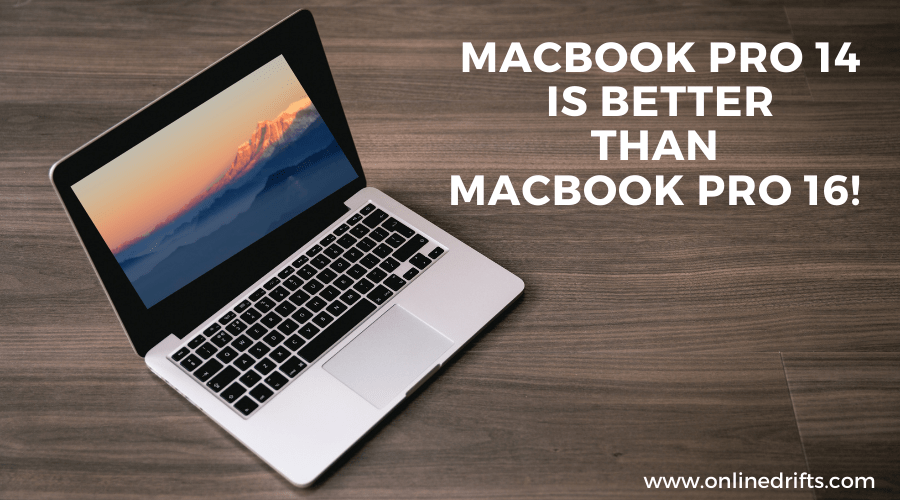The MacBook Pro lineup has been refreshed with a new M-series chip, many connectors, and two sizes. The two Apple machines don’t appear to deviate too much from the iconic MacBook Pro looks at first glance, and there are only a few minor differences.
These new MacBooks are powered by new Mac M1 pro and M1 Max chips, the most potent chips presented by Apple to date.
Similarities between 14 inch MacBook Pro and 16 inch MacBook Pro!
- For the M1 Pro or M1 Max chip with up to 10-core CPU and 32-core GPU, a Mini-LED Liquid Retina XDR display with up to 1,000 nits sustained brightness, 1,600 nits peak brightness, P3 broad colour, True Tone, and ProMotion options are available.
- Unified memory of up to 64GB and storage capacity of up to 8TB.
- FaceTime HD camera with Touch ID in 1080p.
- Six-speaker high-fidelity sound system with force-cancelling woofers, broad stereo sound, and spatial audio support.
- Studio-quality three-mic array with directed beamforming and a high signal-to-noise ratio
- There are three Thunderbolt 4 connections, an HDMI port, and an SDXC card slot.
- High-impedance headphones are supported through the 3.5mm headphone jack.
- Wi-Fi 6 (802.11ax) with Bluetooth 5.0, and both are available.
- Silver and space grey are the two available colour options.
Differences
- Design
The 14-inch is the way to go if you value portability and thinness. It’s nearly as slim and light as the 13-inch MacBook Pro with M1, but it’s faster and has a more excellent screen. The 16-inch MacBook Pro 2021, on the other hand, is a terrific alternative if you really must have the giant screen available and don’t mind the added girth.
The design of these two MacBook Pros is nearly identical, except for size and weight. The bulky design makes it harder to carry around the 16 inches version, and if you break it, MacBook pro repairs will cost you a fortune.
- Display
The 14-inch Pro has a 14.2-inch mini-LED display with a native resolution of 3024 x 1984 pixels, resulting in a pixel density of 254 per inch. It also features Apple’s ProMotion adaptive display technology, which allows for up to 120 Hz refresh rates. And, like the iPad Pro 2021, Apple claims that its display can produce up to 1,000 units of sustained brightness or 1,600 nits of peak brightness, which is pretty bright in our experience with the iPad’s mini-LED display.
A larger version of the same screen is included with the 16-inch Pro. It’s a 16.2-inch mini-LED display with a native resolution of 3456 x 2234 pixels and a pixel density of 254 pixels per inch.
- Battery
While its smaller sibling comes out on top for battery life, the 16-inch version is billed as lasting up to 11 hours on a single charge compared to the 14-inch version. However, Apple believes it can last up to 14 hours.
These new Pros can be charged quickly (Apple claims up to 50% power in 30 minutes), but you’ll need at least the 96W power adapter to do it. Most models come with one, but not the entry-level 14-inch MacBook Pro, which only comes with a 67W power adapter.
- Power
The M1 Pro is Apple’s successor to the potent M1 chip, and it’s included as standard in both the 14-inch and 16-inch MacBook Pros. This new Apple chip has more CPU cores, GPU cores, a better Media processor, and everything that one can anticipate in such a high-end machine.
Apple is touting M1 Max-equipped 16-inch Macbook Pros as the ultimate mobile video workstation, even though the M1 Max is more powerful than the Pro.
How does the Macbook Pro 14 shine better?
- Same power in less bulk
The 14-inch MacBook Pro will suffice for people in need of a powerful machine for applications such as coding. The item’s weight and size are also important factors to consider. With dimensions of 1.68 (H) x 35.57 (W) x 24.81 (L) cm and a weight of 4.7 pounds, carrying the 16-inch MacBook Pro won’t be simple. The 14-inch variant, in comparison, is 25% lighter at 3.5 pounds and measures 1.55 (H) x 31.26 (W) x 22.12 (L) cm, making workspace and carrying bag size essential considerations.
- Huge price difference
The 16-inch MacBook Pro costs $500 more than the 14-inch model, so make sure you need the extra screen real estate, battery life, and High Power Mode functionality. The price difference falls to $200 if you update the 14-inch model to the identical Mac M1 Pro with 10-core CPU and 16-core GPU that the 16-inch model comes with.
- User convenience
The MacBook Pro 14 will be more portable and comfortable to take about daily than the 16-inch counterpart. Although the 16-inch MacBook Pro will fit in larger suitcases and be appropriate for less regular travel, it is a much larger and heavier machine. If you’re thinking about getting the larger sibling, be sure you’re okay with its larger size and weight.
MacBook Pro repairs are costly, and hence bulky laptops are no less than a risk to carry around with you everywhere, making the 14 inches version a perfect choice.
Wrap up!
As we have already seen, both the MacBooks are powered by the latest Mac M1 pro chips. They are competent in every spectrum, so in the end, it boils down to things like better usability, portability, and ease to use, whereas MacBook pro 14 seems just fit and fine.
While Macbook pro 16 inches is an excellent choice for working professionals and many other fields, it may not appeal to a greater audience that looks for a compatible partner with them that is just as powerful and can do anything with the sheer inconvenience.