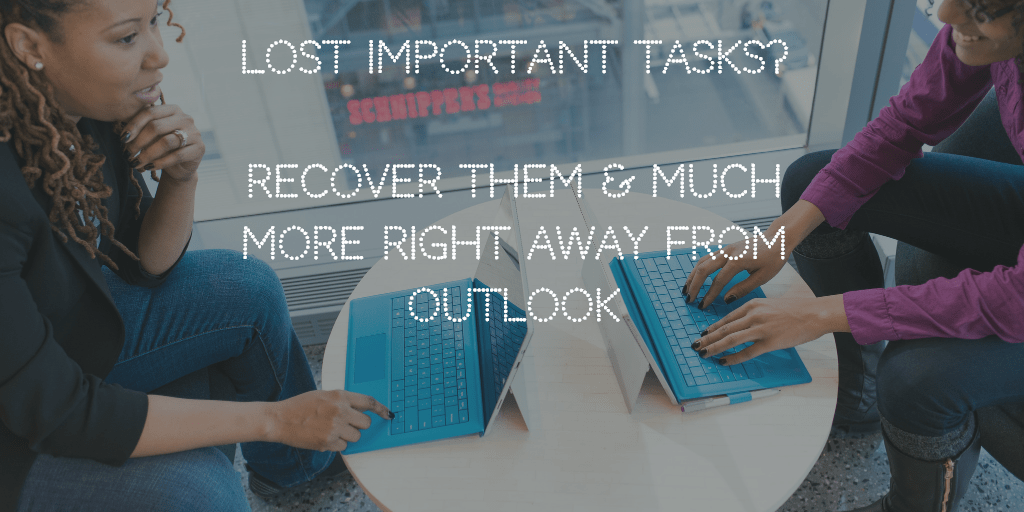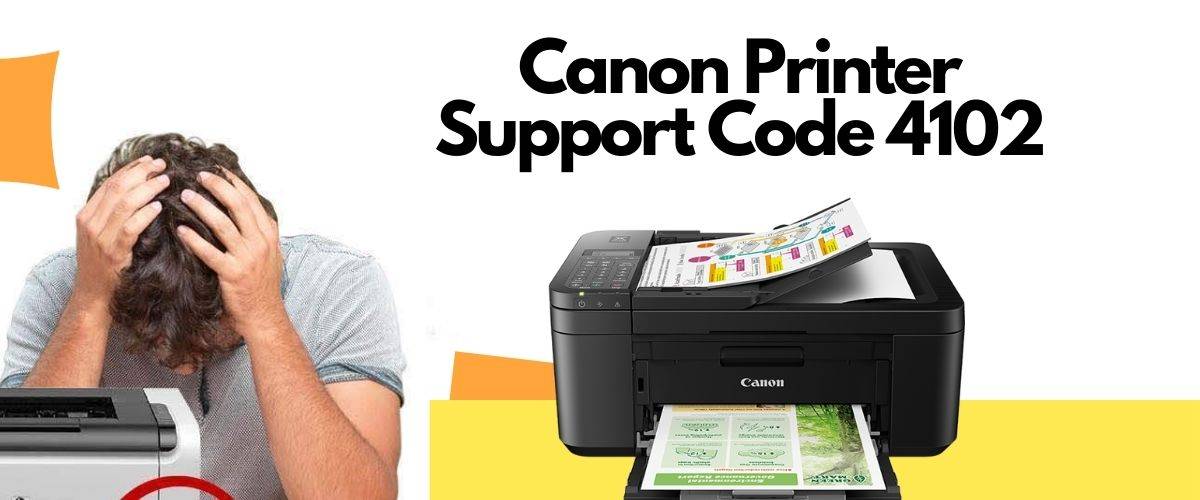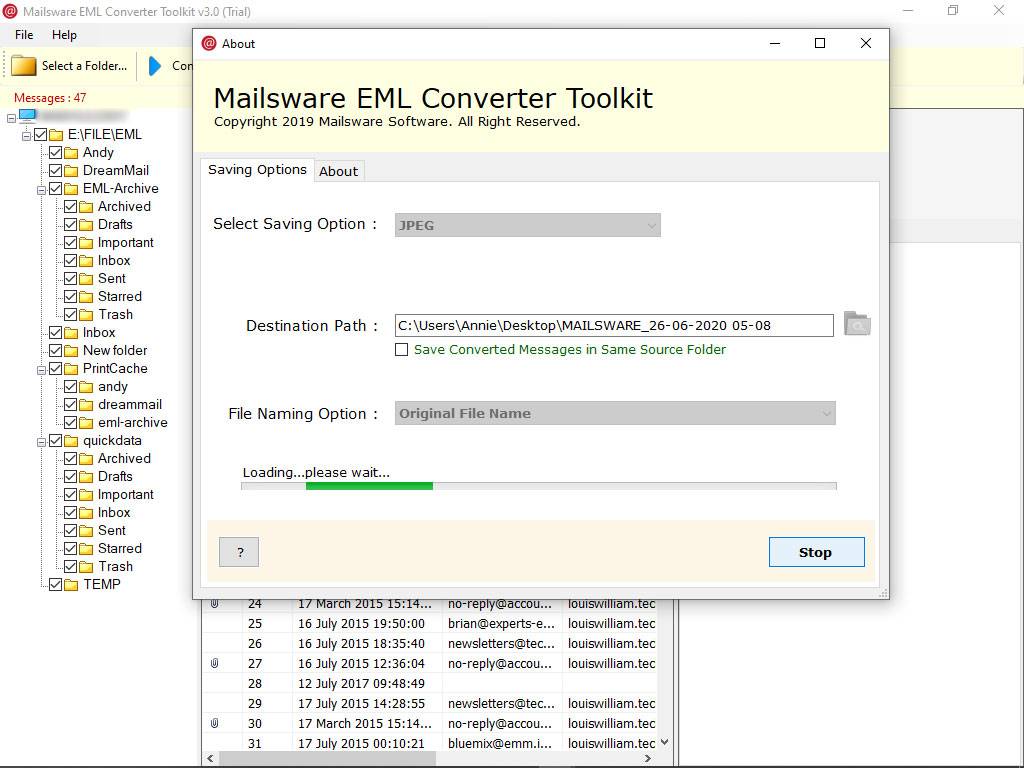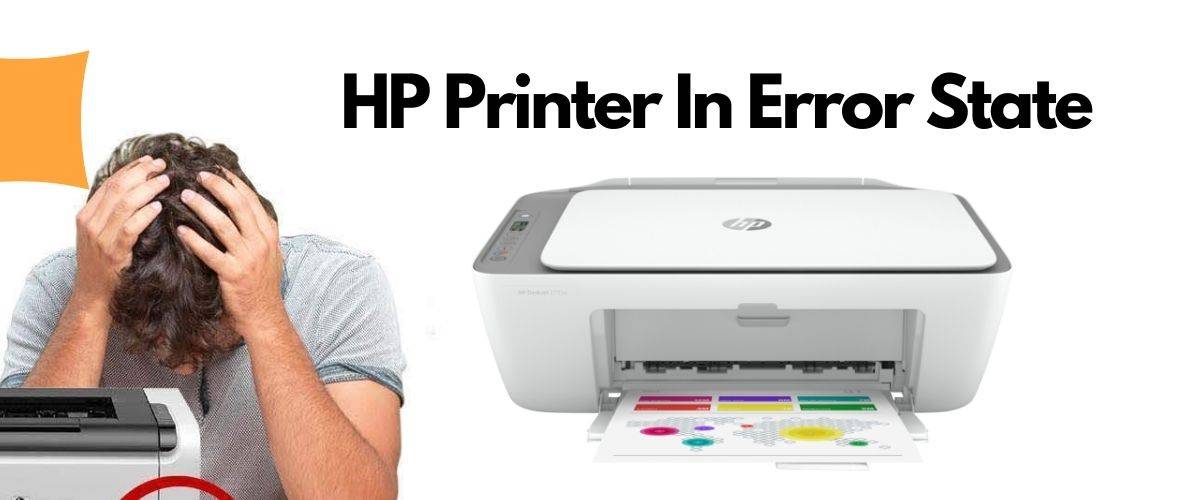Filmora is a great video editing software for creating high-quality YouTube videos. The user-friendly interface makes it easy for beginners to learn how to edit videos suitable for YouTube.
Filmora provides all the basic tools needed for YouTube content like trimming clips, adding transitions, applying filters, inserting text/overlays, and more. The software also allows you to export videos directly to YouTube at optimal resolutions and file formats.
Built-in features like color correction, green screen, speed control, and audio editing empower you to enhance your YouTube videos. With its affordable one-time payment pricing, Filmora is accessible for amateur YouTubers on a budget.
While advanced creators may need more complex tools, Filmora has everything a novice needs to start producing compelling YouTube videos.
What Features Does Filmora Offer For YouTube Videos?
Filmora by Wondershare is a powerful yet easy-to-use video editing software packed with features to help you create stunning YouTube videos. Key tools include trimming clips, adding transitions, text overlays, filters, and animations.
Filmora lets you adjust audio, record voiceovers, and enhance color. The software makes it seamless to export videos directly to YouTube in optimal formats. You can also create vertical shorts, intros/outros, subtitles, and more.
With a Wondershare Filmora 12 coupon code, you can get this YouTube video editing software for an even more affordable one-time price. The code applies discounts up to 60% off. For hobbyists looking for value, Filmora gives you the tools to start producing creative YouTube videos on a budget.
Can I Add Music And Voiceover To Youtube Videos In Filmora?
One of the great features of Filmora video editing software is the ability to easily add background music and record voiceovers for YouTube videos. The audio tools in Filmora allow you to import music tracks, adjust volume levels, and seamlessly mix audio.
You can also use the in-built recorder to narrate voiceovers with just a mic. These robust audio capabilities make Filmora suitable for creating polished YouTube content. A benefit of Filmora cross platform plan, which allows using Filmora on both Mac and Windows with a single license. This provides flexibility for creators who use multiple devices. Whether you work on a Mac, Windows, or both, Filmora makes amplifying YouTube videos simple with intuitive music and voiceover functions.
Does Filmora Have Stock Media To Use In Youtube Videos?
As a leading entry-level video editor, Filmora is considered a good option for creating YouTube videos thanks to its easy interface and helpful tools. One advantage of Filmora is that it comes equipped with a library of built-in stock media that can be used to enhance YouTube videos.
The stock media includes video clips, images, graphics, animations, and music that are royalty-free to use in projects. Having this stock content available right within the software saves YouTube creators time searching elsewhere.
While the selection is not as vast as dedicated stock media sites, there is a decent variety to choose from. The inclusion of useful stock media makes Filmora even more valuable for novices looking for an accessible and budget-friendly video editor to start producing compelling YouTube content.
Can I Edit And Export Vertical YouTube shorts In Filmora?
As a user-friendly video editing software, Filmora is a great option for creating content tailored specifically for YouTube. One of Filmora’s standout features is the ability to edit and export vertical YouTube Shorts up to 60 seconds long.
You can easily customize Shorts with overlays, effects, transitions, audio, and text within the vertical 9:16 aspect ratio. Filmora makes it simple to trim clips, add embellishments, and enhance Shorts exactly how you want.
Then with just a click, you can export your polished Shorts and directly upload them to YouTube. This specialized YouTube Shorts functionality demonstrates why Filmora is considered such a good introductory video editor, especially for crafting customizable vertical videos designed to stand out on YouTube.
What File Formats Can I Export Youtube Videos From Filmora?
One of the advantages of using Filmora video editing software for creating YouTube content is its ability to export videos in optimal file formats. Filmora supports exporting YouTube videos in common file types like MP4 and MOV.
These formats work great for uploading standard horizontal YouTube videos. Filmora can also export vertical MP4 files tailored for YouTube Shorts. The exported files are encoded with efficient H.264 video codec and AAC audio codec.
This results in good quality with smaller file sizes perfect for uploading to YouTube. The range of optimized export options makes Filmora a go-to pick for beginners learning how to produce and share videos on YouTube. It takes the guesswork out of file types and settings, making it easy to export videos ready to share on YouTube.
How Do I Get My Finished YouTube Video From Filmora To Youtube?
One of the most useful features of Filmora video editing software is its direct YouTube export for easy uploading. After putting the finishing touches on your YouTube video project in Filmora, simply go to the export window and select the “Export to YouTube” option.
Filmora will help you log into your YouTube account and then optimize and upload the video straight to YouTube with no intermediate steps. It ensures the best settings are applied for YouTube.
This direct integration makes Filmora a great choice for YouTube beginners who want a simplified workflow to share videos. No need to deal with rendering files and manually uploading. Filmora streamlines the process so you can efficiently take your completed videos from the editing timeline right to YouTube.

HEY ! I’m Nil (Founder of OnlineDrifts.com), Digital Marketer, Affiliate Marketer and a blogger writing about blogging tips, SEO, Tech Tips etc.