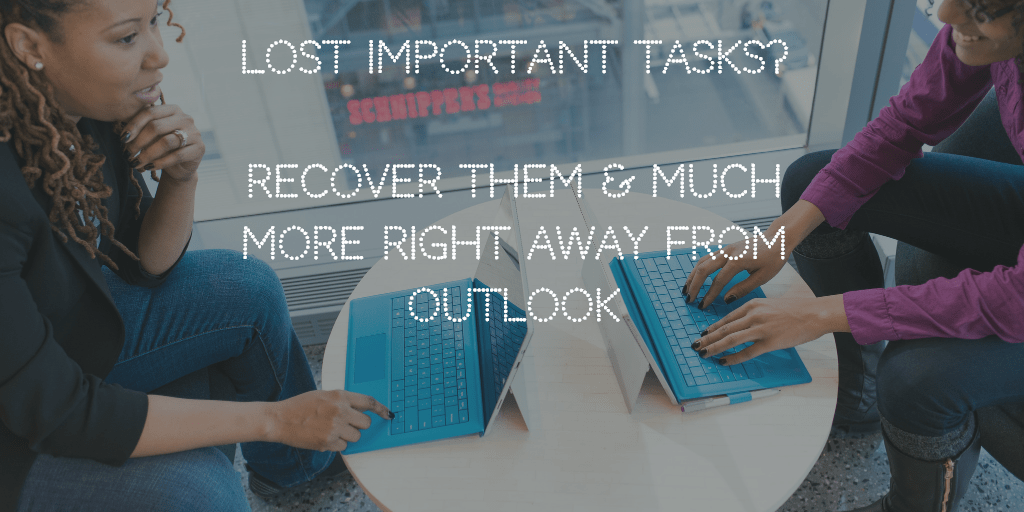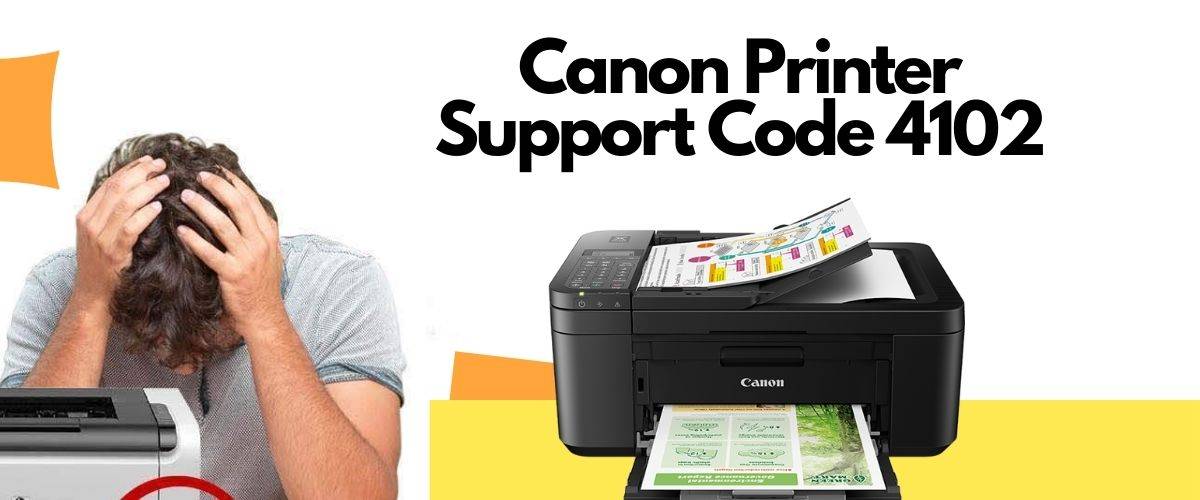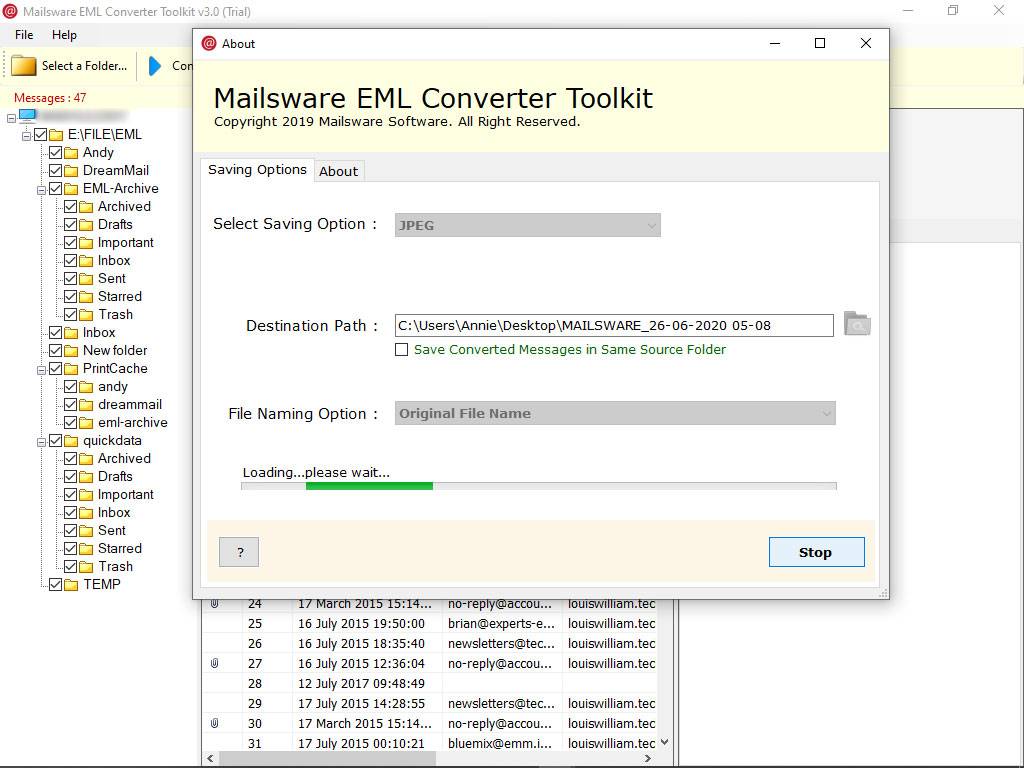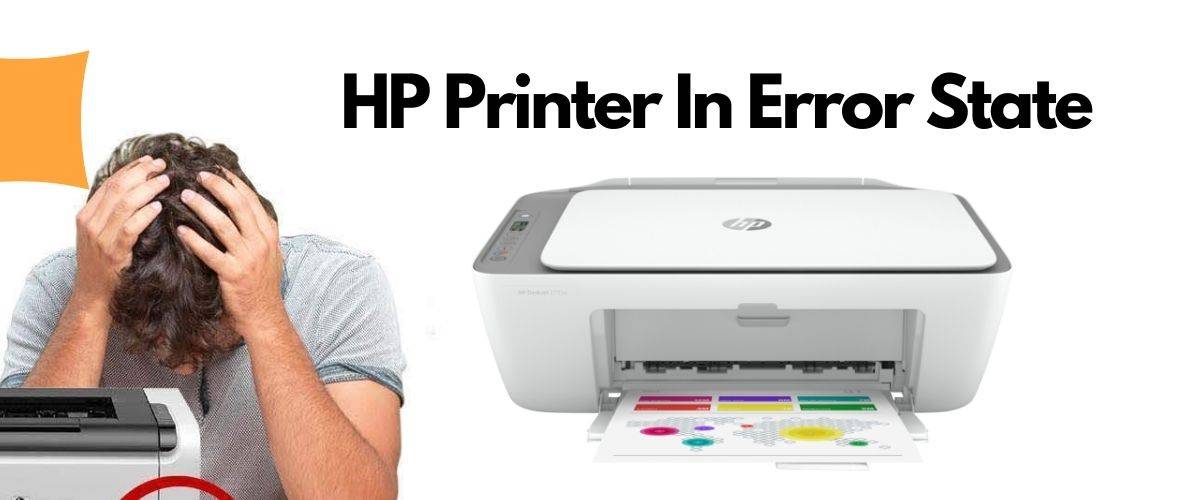Suppose you prefer to spend your time doing the work that you love (i.e., creating excellent products) rather than worrying about technology. In that case, you may contract out your IT needs to another company. But what if there was an easier way? What if you could outsource all your IT concerns to one team. So, you didn’t have to worry about what was happening in the technology behind the scenes? That’s where managed services come in! Read on to learn how managed services can help your business today!
1) Reduced Downtime
2) Prevent Cyber Attacks
3) Improved Security & Technology
4) Improved Employee Productivity
5) Remote Access Support
6) Save Time and Money on Maintenance
1. Reduced Downtime
A managed service reduces downtime by providing reliable maintenance and support for any hardware and software part of your business’s infrastructure. It means you don’t have to devote time or resources to on-the-spot fixes, which can greatly benefit your company running smoothly.
A managed service helps you control your business’s day-to-day activities, including hosting, hardware, and software management. If you need to request a fix or problem diagnosis, you can contact your provider at any time—even during off-hours.
2. Prevent Cyber Attacks
Every week, there’s another headline about a major company being hacked and consumer information put at risk. Even if you aren’t a huge company, investing in managed IT services can safeguard your data from these attacks makes sense. When looking for a provider, look for one that has been around for more than a year and undergoes regular security audits and reviews to ensure your data is secure.
It can be challenging to find a top-notch. IT managed services provider, but when you do, it can help you sleep better at night. When deciding on a service, look for one that includes cloud backup and disaster recovery as part of its offerings, so your data is always safe. A good provider will also have an SLA (service level agreement) that guarantees how quickly they’ll respond to any issues or security breaches. Lastly, ensure that all your information is backed up regularly and stored in a secure location offsite. There will ensure if there’s ever an issue with your business’s local network or server, you won’t lose valuable information like customer records or proprietary code.
On top of preventing attacks, managed services also make it easier to keep your business’s technology running smoothly and efficiently. A good provider will collaborate with you to create a technology roadmap that considers your long-term goals while identifying short-term solutions that can improve your day-to-day operations. In addition, their team will constantly monitor your network and ensure everything is running smoothly, so you don’t have to waste time on minor issues like a server hiccup or slow website performance. And if something does go wrong, they’ll be there to fix it quickly. It means you can focus on growing your business instead of worrying about whether your company’s information is safe from cyberattacks or if your data has backed up properly. And remember, when looking for an IT managed service provider, look for one that has been around for more than a year and undergoes regular security audits and reviews to ensure your data is secure.
3. Improved Security & Technology
A managed service provider manages your technology—keeping it up-to-date and ensuring that cyber security vulnerabilities are patched quickly. There will help protect your business from viruses, malware, and other cyber threats. Additionally, by outsourcing these services to a managed service provider, you’ll be able to dedicate your employees’ time toward core functions—and keep their attention on growing revenue and profits.
MSPs have expertise in data backup, storage, and disaster recovery technologies. Allowing them to manage these solutions frees you up to run your business—and your employees will be more productive when they’re not dealing with technology issues. If a managed service provider recommends an upgrade or innovative technology solution, it can implement it quickly and seamlessly. They allow you to focus on what matters most: running your company. And because many managed services are billed monthly rather than annually, you’ll only pay for what you need—when you need it. A good MSP will offer 24/7 support; if there is ever an issue with your network or technology, someone is available to address it immediately. You don’t want to wait until Monday morning (or worse yet, Friday afternoon) to get help from a vendor that doesn’t offer 24/7 support.
4. Improved Employee Productivity
If your company has a lot of employees, chances are they’re spending a lot of time on their computers. Unsurprisingly, keeping up with emails, Excel spreadsheets, and presentations is exhausting. With managed services, you can ensure your employees will always have access to current software versions and updates, so they don’t waste time on fixes or trips to support. There means more productivity and fewer wasted hours spent dealing with computer issues.
There’s no doubt that employees with computer problems are wasting time. For example, 20% of US working hours are wasted on these issues. It equates to 1.8 hours a day spent on computer-related tasks—time that could be better spent completing critical work assignments or improving employee engagement. It’s one of many reasons companies choose managed services to improve employee productivity and enhance overall business performance.
Employees aren’t your only concern when it comes to productivity. If you have time-sensitive deliverables, you must ensure that deadlines are meeting, and your customers are satisfied. The more unplanned downtime due to technical issues, the more likely you will lose business opportunities. Customers may also get frustrated if they can’t access critical information quickly when they need it.
5. Remote Access Support
Getting into your server is simple, but it can take forever if you don’t know what you’re doing. With remote access support, we can help guide you through getting set up and make sure that every part of your IT infrastructure is running as smoothly as possible.
With a managed services provider, there’s always someone available to help you manage your server—even if you don’t know-how. Not only is that better than trying to fix issues on your own, but it can save you money because you won’t need to replace employees when they leave due to not having these skills and being overwhelmed by trying to get them trained.
Server Monitoring & Updates: If you want to maintain your server and keep it running smoothly, you’ll need to ensure that it’s set up correctly in the first place. Several steps are involved here, from understanding what goes into setting up a server in your hosting provider’s data center to implementing remote access.
However, you also need to ensure that it’s running as smoothly as possible. To do that, you need to set up monitoring and server updates. While these aren’t particularly complicated tasks, they can take time—and there are times when a managed IT support services provider can help you with both steps, so you don’t have to worry about them taking too much time away from your project.
6. Save Time and Money on Maintenance
Working with a managed services provider means your in-house staff doesn’t have to troubleshoot every issue as it comes up. Instead, they can focus on more critical projects and tasks—reducing time spent on tedious issues like installing new software or repairing broken equipment. Plus, you save money by reducing downtime and avoiding unnecessary purchases. In addition, many managed service providers offer discounts when you sign an annual contract. These deals can give you access to exclusive services like 24/7 support or even custom hardware at discounted rates.
You can also reduce costs by cutting down on travel. For example, if your help desk is in Carlsbad but based in California, it can be inconvenient to communicate with a third party via phone and email. Hiring a managed IT support Downtown San Diego provider in-house avoids those logistical hurdles because staff will be right in your office. So, asking questions, troubleshooting problems, and making changes whenever necessary is easy.