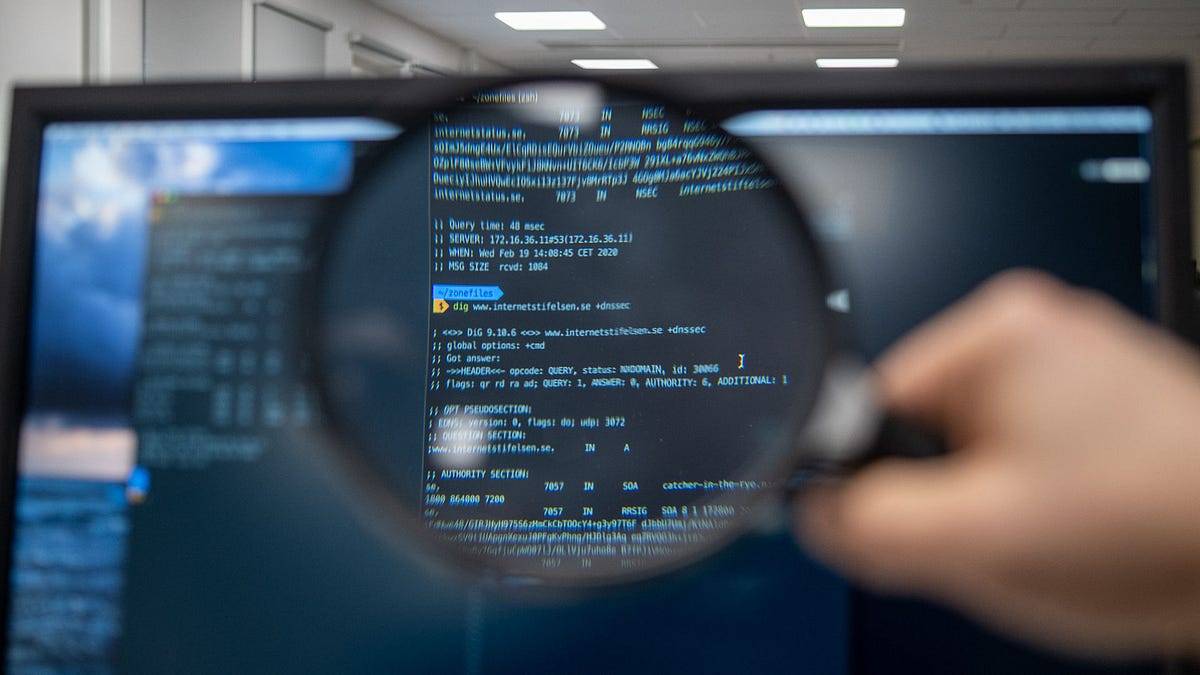We now utilize internet-enabled devices in almost every area of our life. As our world grows increasingly technologically connected, the risk of cyberattacks increases. The internet is becoming dangerous, mainly as more technology and procedures migrate onto the Cloud. Cybersecurity is critical. We spend much of our free time online and on electronic gadgets.
Protecting your personal computer (PC) from hacking has become essential with the rise in cyber threats. Data breaches, financial loss, identity theft, and compromised privacy can all be brought on by hacked computers.
Fortunately, you may use many efficient tactics to increase your PC’s security. We’ll go over three crucial measures you may take in this article to protect your computer from hackers: creating solid passwords, utilizing reliable antivirus software, and updating your operating system and programs.
Never use a password that includes details about you, such as your name, date of birth, or phone number. Social engineering websites or simple guesswork can be used to discover this information.
Most organizations rely on the internet for various purposes, despite hacking threats, including ransomware, business email compromise scams, and data breaches. This entails managing funds, ordering and keeping merchandise, running marketing and public relations campaigns, interacting with clients, utilizing social media, and carrying out essential tasks.
Massive computer intrusions impact large organizations with strict security measures. Hackers also target small firms, which could underrate the hazards of cybercrime and lack the funding to implement costly protection measures.
A rising number of people are in danger of having their personal information breached. Harmful viruses or malware may be installed on your PC, reducing the processing speed or erasing data. Preventative steps must be taken to protect your machine from potential cyber attempts. The following are three ways to save your computer if it has been hacked:
Regularly Updating your PC
Firstly, keep your antivirus software up to date to identify and respond to the most recent threats. Download updates for your operating system regularly. Most upgrades include security patches that prevent criminals from acquiring and misusing your data. The same is true for applications. Internet browsers have become more advanced, particularly regarding security and privacy.
You should also review your browser’s security settings while downloading new updates. You may use your web browser to prohibit sites from monitoring what you’re doing, increasing your online privacy.
Antivirus software is an essential line of protection against hacking and other dangerous actions. However, it will only work if the most current updates are downloaded. It is recommended to configure automatic updates so that the virus definitions are updated regularly without the user’s input. It can also eliminate any older features that may constitute a security risk in the future.
Install firewalls and antivirus software
Secondly, secure your computer system using firewalls, data encryption software, virtual private networks, and local area networks. These measures need to be implemented regardless of the network or data transmission. Firewalls are built into your PCs, whether Windows or Mac since they are a barrier between your info and other parts of the world. Firewalls restrict unwanted access to your corporate network and notify you of attempted intrusions. Firewalls strengthen implementing rules and policies to counter security violations effectively. Encryption software ensures data privacy, and VPNs protect communication networks from external intruders.
Malware and computer infections are omnipresent. An antivirus program safeguards your PC from harmful programs or viruses that might damage the OS. Viruses such as slowing down your computer or erasing crucial data might be evident but may remain discreet. Antivirus software safeguards your PC by identifying potential threats and preserving the safety of your information. Some robust antivirus systems offer automatic updates, which further protect your machine from new threats that appear regularly.
Backup your data and files
Lastly, data and information must be duplicated to ensure backup within security, privacy, and confidentiality. It is vital to save your files since it protects private data from loss or theft. Frequent data backups add an extra layer of security in the case of a cyber-attack.
In addition, it is essential to set user authentication protocols and password management processes. Use backup programs to plan multiple weekly backups depending on the number of computer activities. Incorporate any gadgets or programs that you use, and save a minimum of two copies:
- The first might be stored on an external device (hard disk, USB, etc.).
- Another may be on any cloud.
You should add one more on an additional external drive to preserve your information from any tragedy that may strike your house or business.
Use Strong and Unique Passwords
By utilizing solid and original passwords, you may secure your PC in one of the easiest yet most efficient ways possible. To obtain unauthorized access to computers, hackers frequently use brute-force assaults or exploit password flaws.
Use different passwords for various accounts. If one account is compromised, hackers may also access other versions. Think about utilizing a password manager to create and securely store strong passwords. Password managers can build strong, individual passwords for each of your accounts and securely store your passwords.
To access the password manager, you need to remember one master password. Use a distinct password for every one of your online accounts. This keeps your other tabs secure even if one of your passwords is hacked. When possible, enable two-factor authentication.
Length, Complexity & Enable Automatic Update-:
Select passwords with a minimum of 12 characters. Longer passwords are typically more challenging to decipher. Consider creating passwords with at least eight characters that contain both uppercase and lowercase letters, digits, and unique symbols. Avoid using details that are simple to guess, such as names, dates of birth, or words from the dictionary. Uppercase and lowercase letters, numbers, and special characters combined (such as! @, #, $,%) are recommended to lessen this danger.
Whenever possible, steer clear of recurring themes or predictable substitutions (such as “P@ssw0rd” in place of “Password”). Install updates as quickly as you can as they become available. The likelihood of successful hacking efforts is decreased since these updates frequently fix known vulnerabilities. Remember that the objective is to develop robust and distinct passwords that are challenging for others to guess or think about.
Employ Robust Antivirus Software & Uninstall Unnecessary Software
Effective antivirus software is essential to protect your PC from malware, ransomware, and other dangerous threats. Your computer should be cleared of any unneeded or unused programs. For hackers, each installed program represents a potential point of entry. You can limit the possible attack surface by reducing the number of applications.
To make sure your antivirus program is effective, follow these three essential steps:
• Research and Select a Reputable Antivirus Solution: Look for well-known antivirus software companies with a good track record of successfully identifying and removing malware. Before choosing, consider features and read reviews.
• Keep Antivirus Software Up to Date: Ensure your software is updated frequently to get the most recent virus definitions. The ability of your program to detect and successfully handle the most recent malware strains depends on regular software updates.
• Perform Regular System Scans: To detect and remove any potential risks, schedule routine system scans. By doing these scans, you can find malware that may have gotten past your initial defences and get rid of it before it does any real damage. Update Your Operating System and Applications: Hackers frequently use outdated operating systems and programs to access PCs without authorization.
Anti-Spyware
Anti-spyware is a tool that secretly monitors and obtains users’ personal information. It prevents exposure to malicious websites and blocks illegal ads from the website you access. In addition, it also collects users’ financial data and blocks incoming threads.
Its checking can either be based on a rule or on already downloaded files identifying the active Spyware program. As we all know, spyware is a detection program you can install like your other programs; it includes elementary fingerprint sensors and signature systems.
Spyware Cleaner looks for all files or evidence of changes belonging to known spyware. And if the spyware sees any related match, it will disable the file and inform you about the damage done. So after this step is done, you will be warned to quarantine the file or delete it.
Many advanced spyware removers can give you detailed information about the spyware, such as its name, id, and what it was made for. If you need clarification about the information that spyware found, save it in quarantine and wait for any changes to occur in the programs.
Conclusion
We are frequently on our mobile devices and desktops, particularly in this digital era where many programs have made it simpler by integrating accounts into other services. When it concerns your gadgets, it is straightforward to get caught in the traps that hackers have put up for you to acquire access to your personal information. Prevention is better than cure regarding cybersecurity, so stay informed and stay safe online to protect yourself from hackers. Here is the complete guide as per TechiePlus on how to Encrypt Emails in Outlook Web App.
As we know, in today’s time, technology is growing very fast, especially with excellent generative AI systems. So hackers and their cheap trap techniques will likely shift according to time.
While the list above will help SMBs protect themselves, remember that security methods are also essential to change according to time. And you should always be one step ahead; the best way is to cultivate a company culture of cyber awareness.
Where practical employee training includes cybersecurity training, if every business member worries about security, it will make it hard for hackers to threaten them.
Consider the recommendations in this post and start using them daily to protect your possessions and private life.

HEY ! I’m Nil (Founder of OnlineDrifts.com), Digital Marketer, Affiliate Marketer and a blogger writing about blogging tips, SEO, Tech Tips etc.