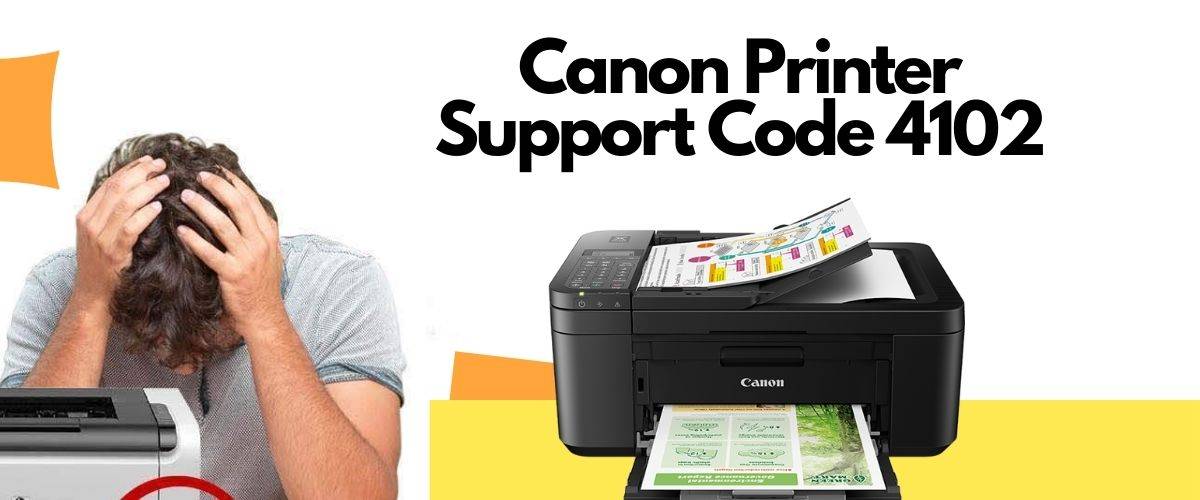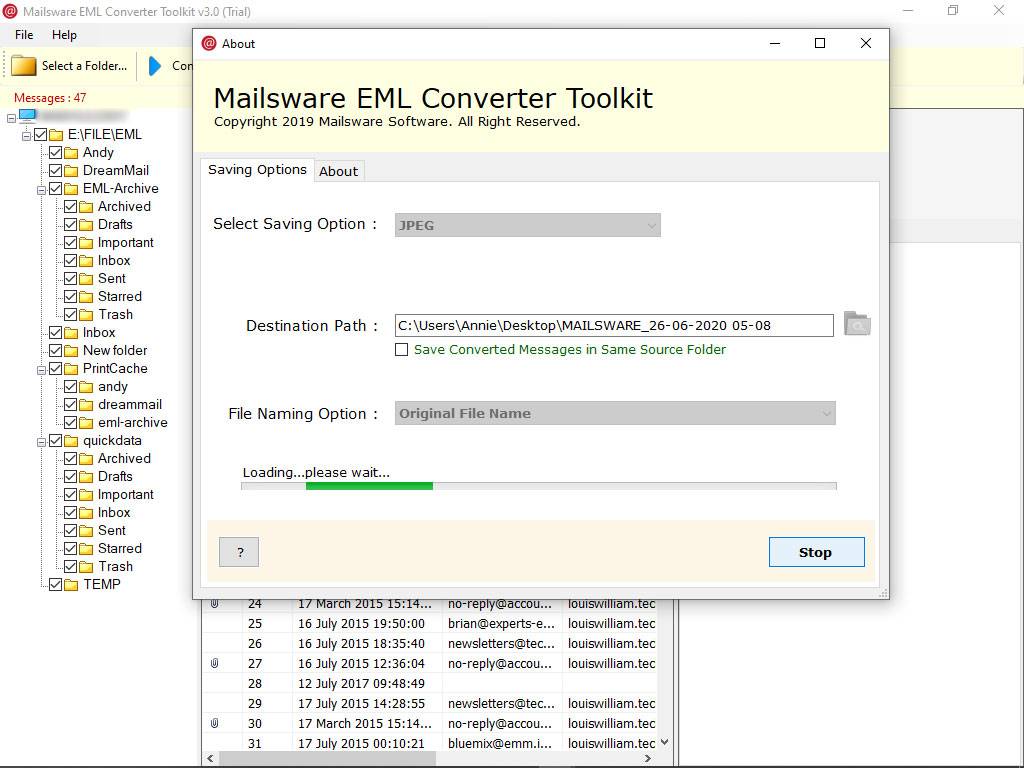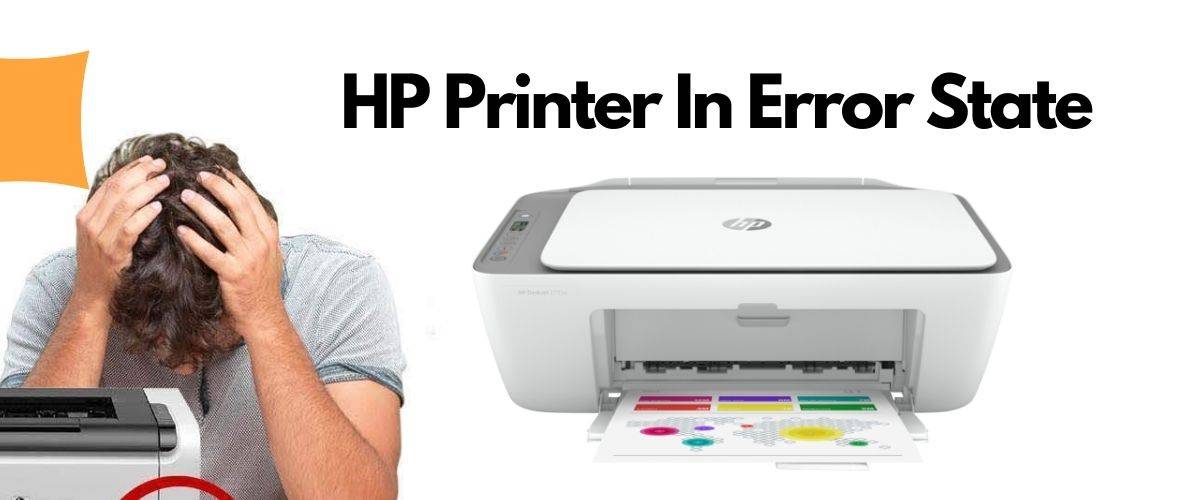How to Unlock Workbook without VBA Password– Easy Steps Mentioned
Don’t worry now! Here in this article, you will find the best solution to unlock workbook VBA password. Also, in this article find the multiple solutions to unlock the Workbook password easily. But, you have to read this blog carefully till the end.
Manual Solution to Unlock Workbook without VBA Password
In this section, we are going to discuss the manual solution to unlock the VBA password without having the password.
Step 1. First, open Microsoft Word and open the new file on it.
Step 2. Then, press both Alt + F11 keys.
Step 3. Now, click on the top click on the insert button, and select the module.

Step 4. After that, insert the following code.

Step 5. Then, select the word file from which you want to remove the password and simply press on the open.

Step 6. Now after some time, your screen pop-up with the notification “Password Recovered”.

Step 7. So, press the OK and close the pop-up message.
Step 8. When the encrypting document is opened click on the file option and select protect the files.
Step 9. Now, click on the Encrypt with a password.

Step 10. Last, delete the password from the text box and click OK. Now, you can easily unlock Workbook without VBA password.

Let’s Have a Look at Manual Solution Limitations
- As you can see from the above steps they are so lengthy.
- Only for technical users.
- Chances of data loss.
So, while considering all these limitations. In the next section, we have mentioned the perfect solution to fix this issue in a few steps.
Automated Approach to Unlock Workbook without VBA Password
Now it’s the time to show you one of the advanced VBA Password Recovery Tool to unlock your workbook VBA password securely. This tool is tried and tested by our technical expert team. This tool is user-friendly and doesn’t take such a long time in password recovery.
Some More Advanced Features of This Tool
- Remove the old password and generates the new password automatically.
- Capable with all versions of Windows OS and MS Office.
- You can also find the progress report with the help of this tool.
- Recover the password of any length or alphabet.
Now hope, you will understand the better method to choose. If you want to go with the free method then you can use the manual solution but if you want a secure and reliable approach then select the above-mentioned tool.
Conclusion
As we know to unlock Workbook without VBA password is a very complex task to perform. But in this article, we have mentioned the best solution to unlock the VBA password easily. Also, we have mentioned the most reliable tool to fix this problem in very simple steps with so many advantages.
Sr. Technical Writer
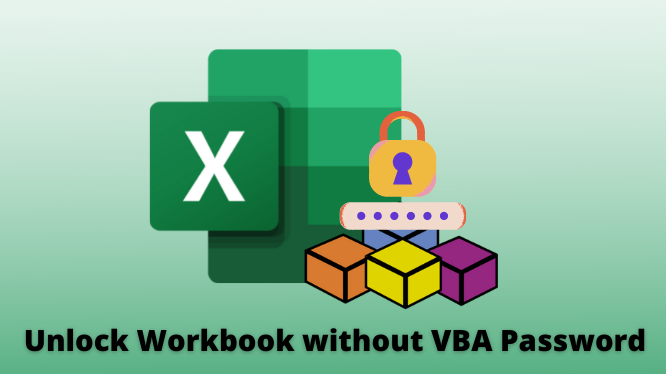
![[Solved] How to Recover Deleted Tasks in Outlook](https://onlinedrifts.com/wp-content/uploads/2020/02/recover-deleted-tasks-in-outlook.png)