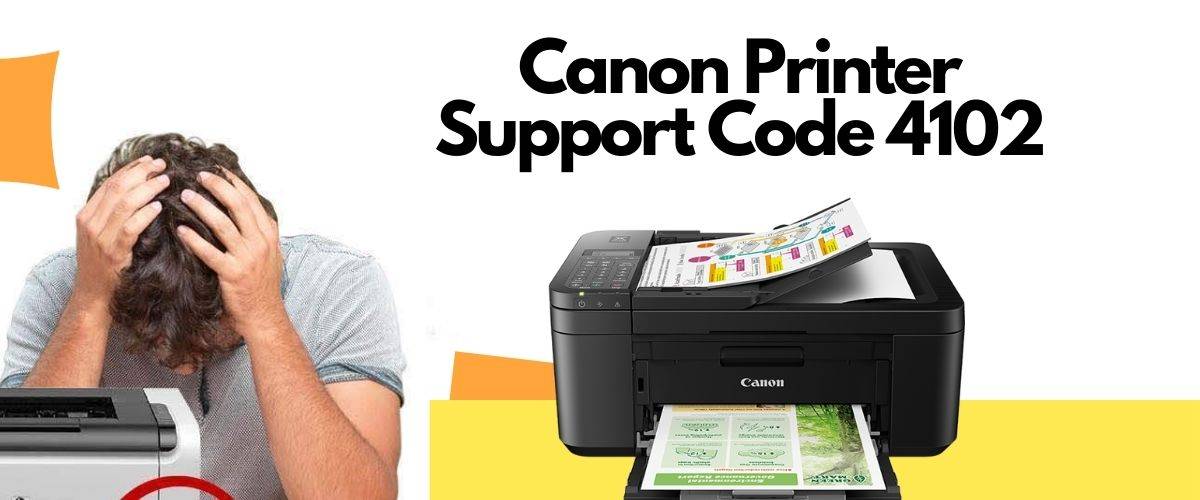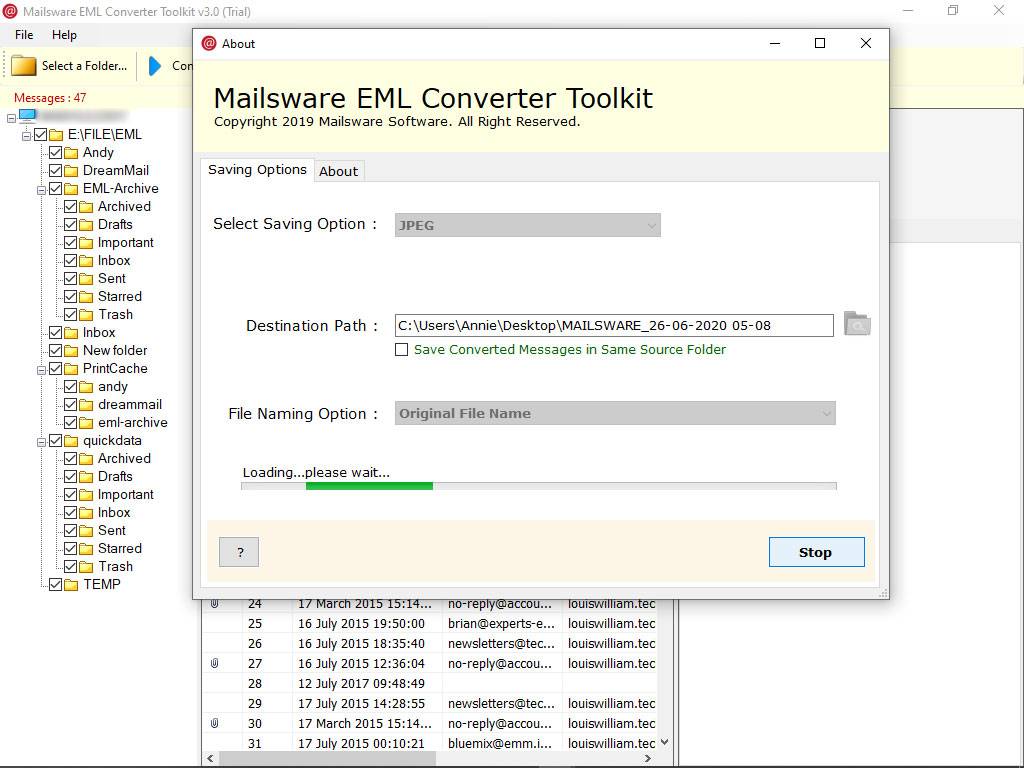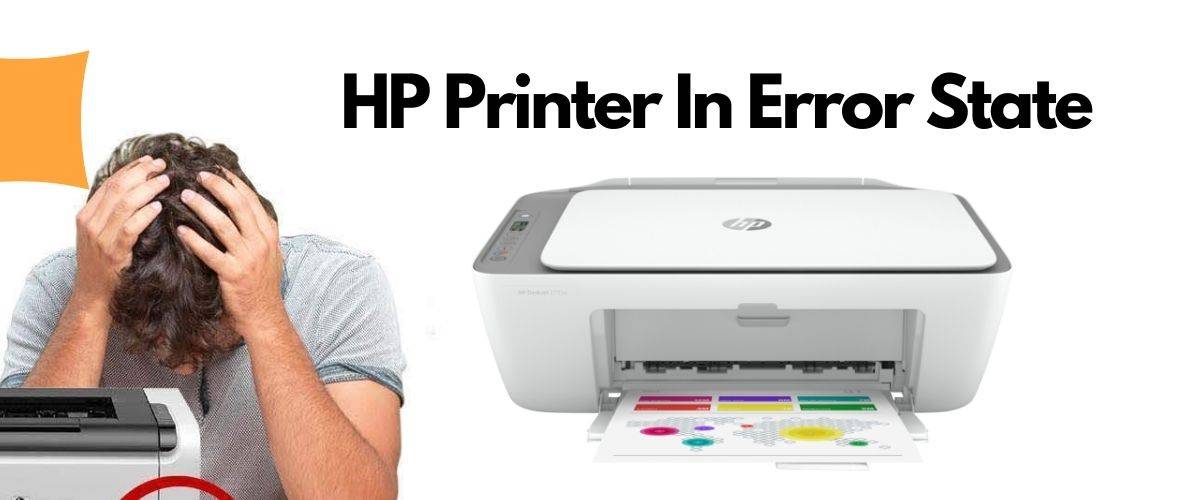Introduction
In this digital era, managing emails is vital for personal and professional communication. Many users and organizations face the problem of migrating email data from one format to another. Specifically, MBOX to PST Converter is a common requirement for those who are migrating to Microsoft Outlook from other email clients. This guide will cover MBOX to PST Converter, the issues involved and how to overcome them using the best tools available.
What is MBOX and PST File Formats?
MBOX File Format
MBOX is a common file format for storing emails.It stores emails in a single text file, with each message in sequential order. Many email applications, including Mozilla Thunderbird, Apple Mail, and Eudora, use MBOX for email storage. While MBOX is simple and efficient, it lacks the advanced features that some modern email systems require especially in enterprise environment.
PST File Format
PST (Personal Storage Table) is a proprietary file format used by Microsoft Outlook to store email messages, contacts, calendars and other data. Unlike MBOX, PST is highly flexible, supports encryption, large file size and integration with Microsoft Exchange Server. This makes PST the choice of professionals and businesses.
Why Convert MBOX to PST?
Compatibility
Microsoft Outlook is the most often used email client in the corporate setting.Converting MBOX files to PST ensures compatibility with Outlook so that you can access emails across devices.
Features
Outlook has robust features like advanced search options, calendar integration and security settings which provides better user experience. Converting to PST unlocks these benefits.
Centralized Data Management
PST files allows centralized management of emails, contacts and other data, simplifies workflow and boosts productivity.
MBOX to PST Conversion Issues
Despite its importance, MBOX to PST conversion can be tricky due to file structure and functionality differences. Some of the common issues are:
Data Integrity: Ensuring email content, attachments and metadata remains intact during conversion.
File Size: Handling large MBOX files without data loss or corruption.
Compatibility: Ensuring converted PST file works with Outlook versions.
Technical Expertise: Navigating software tools without technical knowledge.
How to Convert MBOX to PST?
Manual Conversion Methods
While manual methods are available, they are time consuming and technical. Here’s a step by step process:
Set up IMAP Account: Create an IMAP email account in an email client that supports MBOX, like Thunderbird.
Transfer Emails to IMAP: Move MBOX emails to IMAP account.
Sync IMAP with Outlook: Access IMAP account in Outlook and export emails to PST file.
While possible, this method is time consuming and error prone and not suitable for bulk conversions.
Using MBOX to PST Converter Tool
A dedicated ZOOK MBOX to PST Converter is the best solution for hassle free and accurate email migration. These tools automates the conversion process, ensures data integrity and efficiency. You won’t need any additional software or add-ons because this stand-alone solution will convert all of your MBOX data into PST quickly and easily.Benefits include:
Batch Conversion: Convert numerous MBOX files at once, saving time and effort.
Preservation of Metadata: Retain email headers, formatting, attachments, and folder hierarchy.
User-Friendly Interface: Simplify the conversion process with intuitive, step-by-step instructions.
Advanced Features: Options like splitting large PST files, selective conversion, and compatibility with all major Outlook versions.
Best Practices for a Successful Conversion
To ensure a smooth and error-free conversion, follow these best practices:
Backup Your Data: Create backups of your MBOX files to avoid accidental data loss.
Choose Reliable Software: Opt for trusted tools with positive reviews and proven performance.
Verify the Output: Double-check the converted PST files for accuracy and completeness.
Keep Software Updated: Use the latest version of your converter tool for optimal compatibility.
Conclusion
Migrating from MBOX to PST is a critical step for users transitioning to Microsoft Outlook. Whether you’re an individual user or a large organization, selecting the right method and tools ensures a hassle-free conversion process. With professional-grade MBOX to PST converter tools, you can achieve seamless migration, preserving data integrity and enhancing productivity.
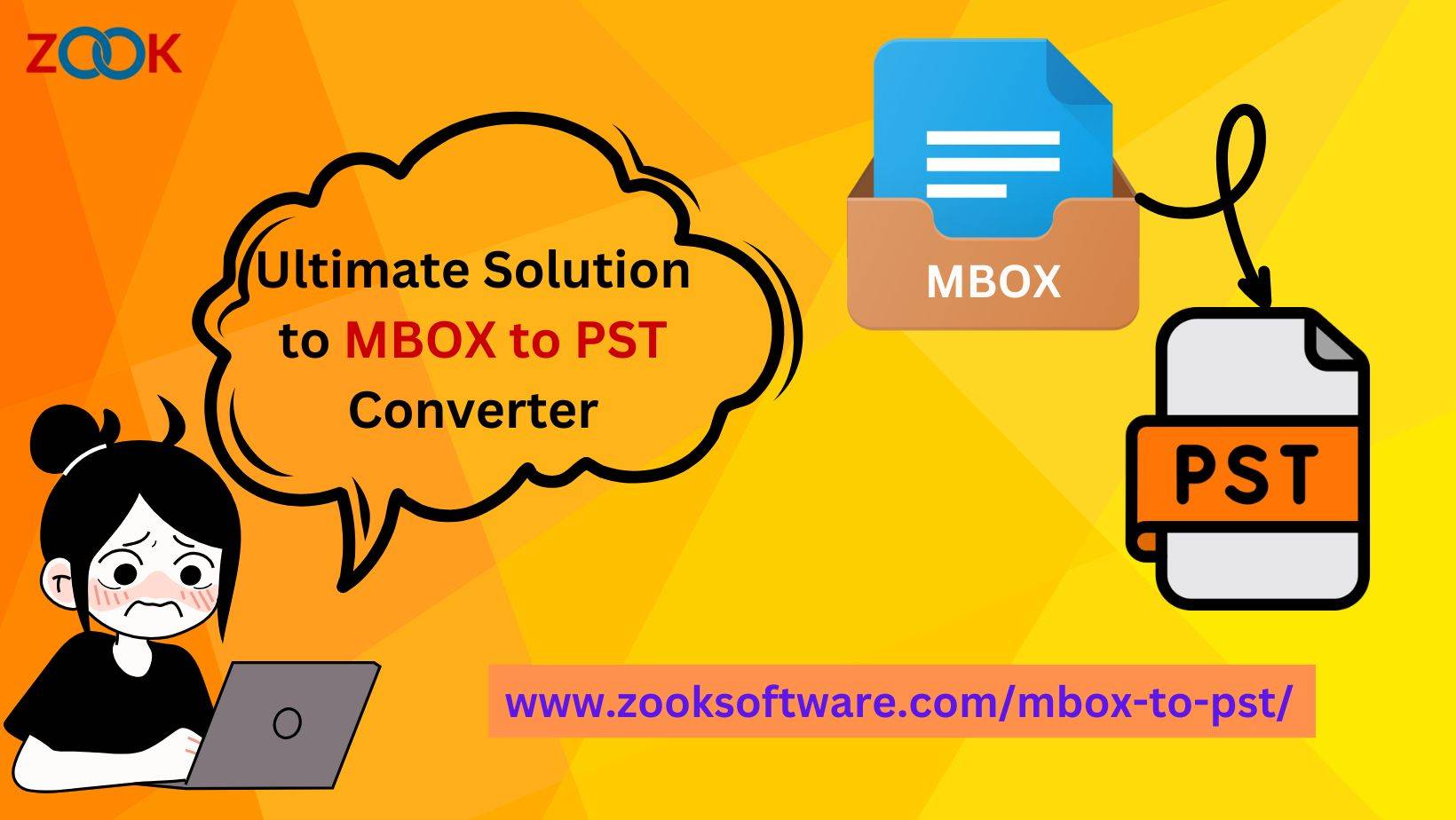
![[Solved] How to Recover Deleted Tasks in Outlook](https://onlinedrifts.com/wp-content/uploads/2020/02/recover-deleted-tasks-in-outlook.png)