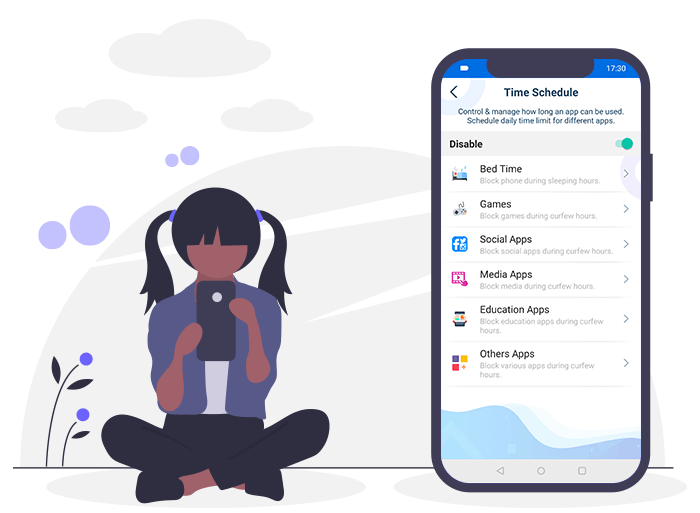The technology revolution keeps amazing us while presenting a new set of problems now and then. But, it is always better to focus on the solutions, right? And parental control app is an answer to resolve parents’ anxiety over their kids’ smartphone obsession.
It is an onerous task to convince the children to minimize the use of smartphones. With patience and mutual trust, we can reach there for sure. First, we must not overuse mobiles, particularly not in front of them.
We must keep them engaged in any other activity of their interest, be it sports or anything art-related. We should encourage them to spend more time after such hobbies.
Let us understand how to set an internet time limit on kid’s smartphone with child monitoring apps.
5 Best Parental Controls to set Internet Time Limit
1) Bit Guardian Parental Control

Bit Guardian parental control is one of the best child monitoring apps for Android, which is easy to install and use yet technologically advanced. It has adopted the traditional freemium business model, where the users get a decent seven-day trial before subscribing to the premium plan.
Bit Guardian allows parents to block inappropriate and addictive apps. Parents can also deny the child access to Play Store. It permits parents to schedule their children’s bedtime and access to other apps.
It lets you create a personalized home screen on kid’s smartphone. You can grant them the use of addictive apps for a limited period. You are allowed to set a screen time limit for a single or a group of apps depending upon the need.
2) Qustodio Parental Control
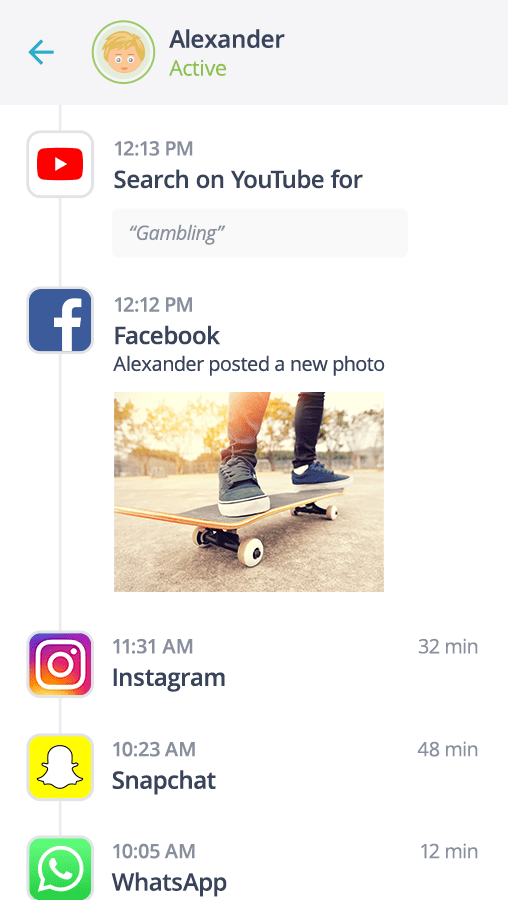
Qustodio is a secure application that enables you to restrict the way your kids use their smartphones and computers.
Parents can easily set time or app-based restrictions on multiple devices from their dashboards. Pre-designed schedules are available for activities such as studies, bedtime, etc.
You can block any unsuitable websites and apps.
Supported OS: Windows, Mac, Android, iOS, Kindle, and Nook
3) FamiSafe Parental Control
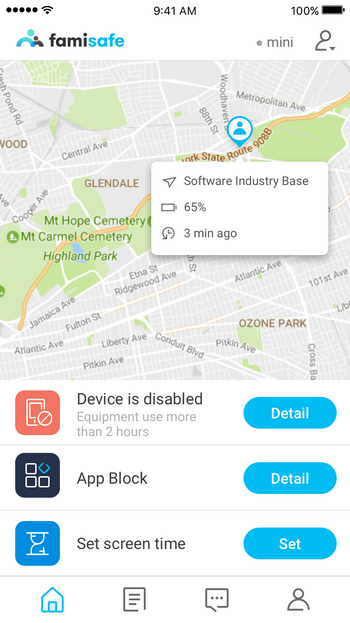
FamiSafe allows parents to keep track of the apps their children use, their favorite app, the apps they’re installing and uninstalling, and the time they are using them for. You can even monitor their social media accounts.
It enables you to apply web content filters to block content and also to block individual websites you find inappropriate. A parent can set up usage schedules; the device will be unusable during the hours you set.
4) Spyzie
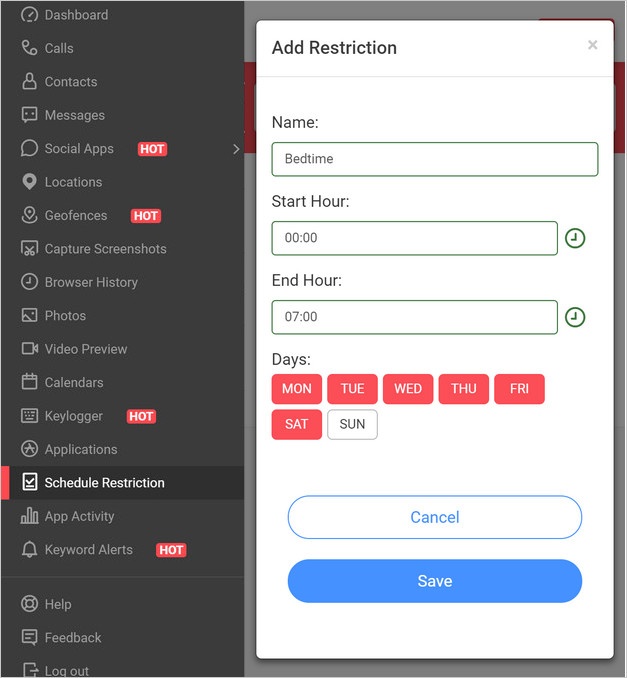
This child monitoring app works on both iOS and Android phones. It lets you track your children remotely so that you can know their whereabouts, monitor their calls and browsing history.
The Android version allows you to use its keylogger, capture screenshots, listen to the device’s surroundings, and even schedule restrictions. You can remotely obtain critical information about the targeted iOS device, such as call logs, contacts, messages, WhatsApp chats, browser history, location logs, notes, voice memos.
5) Screen Time Parental Control
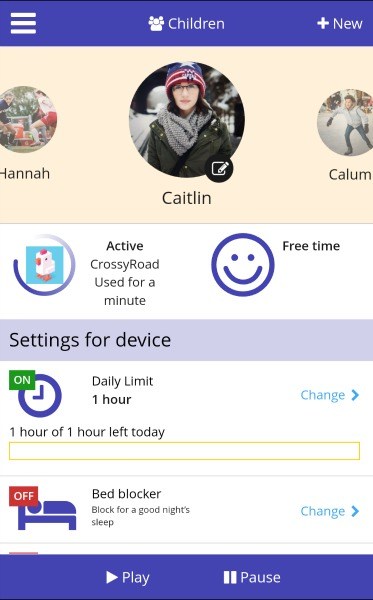
Screen Time is a parental control app for Android and iOS that enables parents to manage their kids’ screen time spent on tablets and smartphones. It has an instant pause feature that instantly pauses your child’s device.
You can manage your family’s screen time with one account and track all devices, parents’ too if you want to. You can monitor the amount of time your kids spend on their smart devices.
You can find out which specific apps are being used for how long. You receive a notification when your kids try to install a new app. It also allows you to block particular apps at predefined times of the day and also restrict activity during school hours.
It is challenging to regulate the use of the internet by the time limit. A child who doesn’t spend much time online might have trouble concentrating on his homework. Another might exceed his time quota because of the amount of time he spent on researching a school project.
So, when parents want to limit children’s use of the internet, they should take into account how they spend time on their devices. Remember, ‘what for’ is as important as ‘how long’ for device usage.
Use technology wisely and set an internet time limit on your kid’s device with the help of parental control apps.