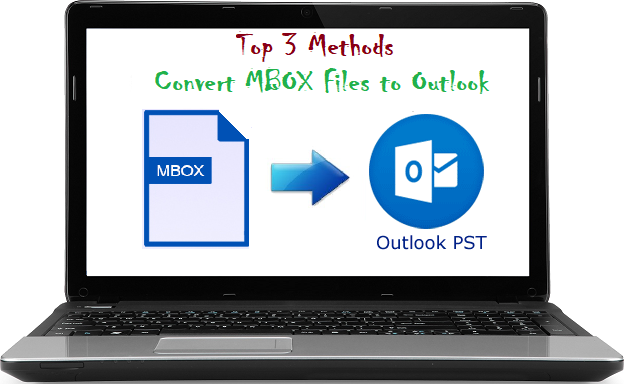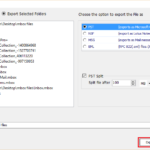The article will talk about the various aspects associated with MBOX files and why is there a need to convert MBOX files to Outlook PST. In addition, we will go through the most popular methods to carry out this email migration with proper benefits.
MBOX file is among the most important aspects of a number of high-end email clients such as Thunderbird, Apple Mail, Eudora, Pocomail, etc. Its feasibility can be calculated from the fact that MBOX and its variations are used to store emails of more than 25 email clients globally. It can also be associated with Gmail as Google takeout exports the Gmail emails in MBOX format. This all makes it extremely important as the loss of MBOX file would mean losing all data for users of associated email applications.
There is one email client – MS Outlook which by all means is the leading desktop email application and uses PST format rather than MBOX files. Wondering how and why are these two related? Well, because both personal users and organizations are moving towards Outlook in huge numbers. And this scenario holds true for the current MBOX related email client users too. Be it email apps like Thunderbird, or an orphan MBOX file from Gmail, Backupify or other means, the scenario remains the same. If you want to switch to Outlook, then convert those MBOX files into PST format. So let us take this discussion forward by providing the best methods to do so.
Why the Need to export MBOX data in Outlook?
Given below are some reasons which can explain the basic requirement for this kind of MBOX conversion. Do keep in mind that the reasons are not limited to only these and may vary as per user requirements.
Email Client Switch
The first and foremost reason would be switching from any MBOX related email client to Outlook application. As this migration will require the concerned user to move all its data in Outlook.
Accessing Google MBOX in Outlook
Gmail messages can be downloaded in MBOX format using Google Takeout feature. So in order to access this data in MS Outlook, there is a need for MBOX to PST Conversion.
Open Orphan MBOX File
There are multiple cases when users have old/new orphan MBOX files that are not in use anymore. And they wish to open them in their current MS Outlook platform.
And Many More…
Top 3 Methods to Carry out MBOX File to Outlook PST Conversion
Explore these most commonly used methods one at a time and find out what suits you the best. Do notice that there are two indirect mechanisms involved in carrying out the process followed by a direct migration technique.
1st Method: Convert MBOX to EML – Import in Outlook
There are 2 phases in this scenario:
a. Save MBOX emails as EML files
b. Drag-Drop the EML files in Outlook
Phase 1: Export Emails as EML files
One email application is required for this task. We will be using Mozilla Thunderbird since it is a free email client.
- Launch Thunderbird and import the MBOX file in it.
- Create a new folder within and move all the emails from imported MBOX folder to this new folder.
- Afterwards, select the messages from this new folder and drag & drop them on any storage location to save them as EML files.
Phase 2: Move saved EML in Outlook platform
- Launch Outlook and navigate to the folder where you want your emails.
- Drag & Drop all the previously saved EML files into this Outlook folder.
- You will now be able to see the messages on your MS Outlook platform.
2nd Method – Taking Advantage of IMAP Configuration
This method also requires using an external email application due to the lack of any free direct conversion way. Thus we will be using Thunderbird again since it provides a simple way to import MBOX file via ImportExportWizard add-on.
- Launch the email client i.e., Thunderbird and import the MBOX file.
- Now configure a Gmail account in Thunderbird using IMAP server configuration.
Something to do before carrying out the following steps: Login Gmail account in the browser. Go to settings and click on Forwarding and POP/IMAP. Look for IMAP Access and ensure that the Enable IMAP option is checked. Save changes afterwards.
- Once completed, move all the MBOX file emails from Thunderbird to Gmail account.
- Afterwards, quit Thunderbird and start Outlook application.
- Now, configure the same Gmail account in Outlook. You will find the MBOX emails in there.
- Move the emails into the desired folder in MS Outlook. That’s it, you have all messages in Outlook.
3rd Method: Smart Way to Convert MBOX Files to Outlook
The third mechanism involves the use of a professional software solution designed to fill the void created due to lack of direct conversion techniques. SysTools MBOX to Outlook Converter wizard ensures the safety and security of MBOX data while transferring MBOX emails in PST format. It provides an easy to operate interface with powerful features which results in quick data transfer rate. With no chance of data loss, this solution makes sure that no emails and attachments are tampered with during the export process.
A simple layout of the interface displaying various export options:
But Why the Need of Software Solution?
The first two provided techniques may seem fairly easy to operate. But they carry some hidden charges which can come later to bite the users once the migration is complete.
Platform Dependency – It requires external application such as Thunderbird to carry out the bulk of the task. In absence of such clients, the entire process will fail.
Time consumption – Although the methods are good enough to carry out the conversion of a few MBOX emails to Outlook, it may take days to complete for a large number of emails.
High Data-Loss Risk – The risk factor associated with indirect migration mechanisms are too big to avoid. Users will lose inline images, header information and certain properties of the emails as well. This is a major factor in determining the relevancy of about 98% of MBOX conversion scenarios.
Not a Direct Approach – The provided free solutions does not actually export MBOX to PST format. Rather they are workarounds to carry out the migration of only email messages to MS Outlook. This results in overlooking the details of emails and hence the occurrence of data loss at the message level.
Time to Conclude
Both MBOX and PST file formats have their own sets of usage and storing capabilities. While MBOX has huge support from 25+ email clients, PST is the exclusive property of MS Outlook. This makes the MBOX file to PST conversion scenario more complex. In order to help users walk through this complex situation, the top methods to carry out such a task are discussed in detail.