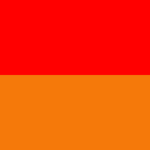Alot is said about content being the main driver – responsible for the success of a blog. In fact, it is very important, but a good quality design can contribute a lot as well.
It is the design that makes content look attractive to readers. After all, what good is having great text if it is not well-presented and easy to read?
Great blog design is not one that only delivers a great look, but a simple browsing experience for the users.
And it is not just content. On the contrary: it’s in the layout, colors, fonts, graphics, usability and accessibility of a website or blog.
In this article, we’ve selected 7 tips that can optimize your blog design so that you improve your strategy, visitor experience, and conversion results.
1. Make good use of color psychology
The psychology of colors is the science that studies the influence of colors on the emotions, the reasons, and the decisions of the reader.
In your blog, good use of colors is very important to reinforce certain messages or guidelines for your users.
For example: let’s assume you’ve released a new YouTube video and want to promote it in your next blog post.
To convey this sense of vibrancy, enthusiasm and energy, it is best to use warm colors predominantly in images, like orange or red.
“This would help align the image with your proposal and so to provoke the reactions your readers are looking for. This combination is very important to not make things any more difficult or artificial for the reader.” – Edan Mizrahi of brand marketing firm las vegas
Another example: a blog that talks about healthy eating and doesn’t use the color green may seem strange for your visitor. It is a natural association that facilitates the understanding of the values of your brand and the proposal of that site.
2. Do not overdo the amount of colors and fonts
There are some sites and blogs out there that love to vary the color and fonts. However, such diversity can confuse the public and hinder the construction of a visual identity.
In relation to colors, you can use a palette with a maximum of 5 or 6 harmonic colors between them, consistent with the company or your logo.
There are a few tools that can suggest ready-made variations for your blog according to different combining styles, like Adobe Color.
The same goes for fonts: keeping a pattern will help to make your blog look clean. Two or four readable fonts are preferable in your content.
You could separate fonts in this way:
– post title
– one for the text
– one for the menu
– and if necessary, one for the blog sidebar
3. Make your content scannable
The F Shaped Pattern unites one of the main objectives of design: provide a beautiful look and make life easier for your reader.
This is because users read your content in a certain way.
For example, when your reading, you usually do a quick scan which goes down, then up, and then to the right. That pattern is repeated all the way to the bottom of the page.
4. Page Speed Load Time Optimization
As we have already said, the design also has to do with the accessibility of the pages. In this respect, there is nothing more important than the page speed.
But what causes slow loading time? These are usually images, scripts, and heavier codes that make a website take longer to open.
To learn what exactly happens on your site or blog, you could use some tools that measure page speed, including Pingdom and PageSpeed Insights.
These platforms are good because they point out what pages are heavier and how to improve them.
- Visually highlight CTAs
One of the points in which design and usability come together is in Call To Actions.
The calls to action fulfill the function of guiding the public to perform a desired action such as subscribe to a newsletter, download a pdf, or BUY NOW. So they need to stand out in the layout to get the users attention.
Ideally, Call To Actions should have colors that protrude into the background from where they are inserted. For example: in a blue banner, or a CTA button with a yellow color would visually stand out as well.
In addition to color, there are positioning issues on the screen. Depending on the page size and content, it is recommended that CTAs be repeated so that the reader always has them within reach.
- Improve blog usability
The usability applied to a website or blog is a strategy used to make visitors achieve their goals in a simple and intuitive way.
These goals may be to learn from content, search for a particular text, contact the company, download an ebook or even buy a product.
Conceptually, usability is very close to design. You can consider design as one of the tactics to improve the usability of a blog. After all, it is that in which will make your pages more functional and absolutely beautiful.
Design can fine-tune the navigation and consumption of a website in the following ways:
- adjusting the contrast between the background and the text (makes it easier to read)
- decreasing the appearance of pop-ups
- visually highlighting the blog’s search field
- making the blog navigate seamlessly on mobile devices (responsive design), among other good practices
7. Apply CRO techniques
The Conversion Rate Optimization (CRO), as the name suggests, is a body of research, procedures, tests and changes in the structure of a site so that it increases your conversion rates.
But what does this have to do with design? The point is that any conversion-focused measures also tend to provide a better browsing experience for the public.
In practice, the CRO can be applied with segmentation to the blog and its contents and through A / B tests.
These tests can be done with CTA buttons, layout, colors, fonts, images, pop-ups and other elements.
Experiments should be conducted on the main pages of the blog, the pages of posts and the landing pages.
To deliver an above-average user experience, your blog needs more than relevant content. It is necessary to take care of its visual presentation, its performance and the ease of navigation.
The key is to align an intuitive and beautiful design, which will make people not think too hard to complete an action, with efficient usability. This combination will ensure more visits, time spent, conversions and improvements in all the important indicators for the blog.
And as always you should track the position of your keywords (pages) in the SERPs. These blog optimization tips will definitely help you get there.